Blodgett Mark V XCEL Specifications
Browse online or download Specifications for Ovens Blodgett Mark V XCEL. Blodgett Mark V XCEL Specifications User Manual
- Page / 37
- Table of contents
- BOOKMARKS



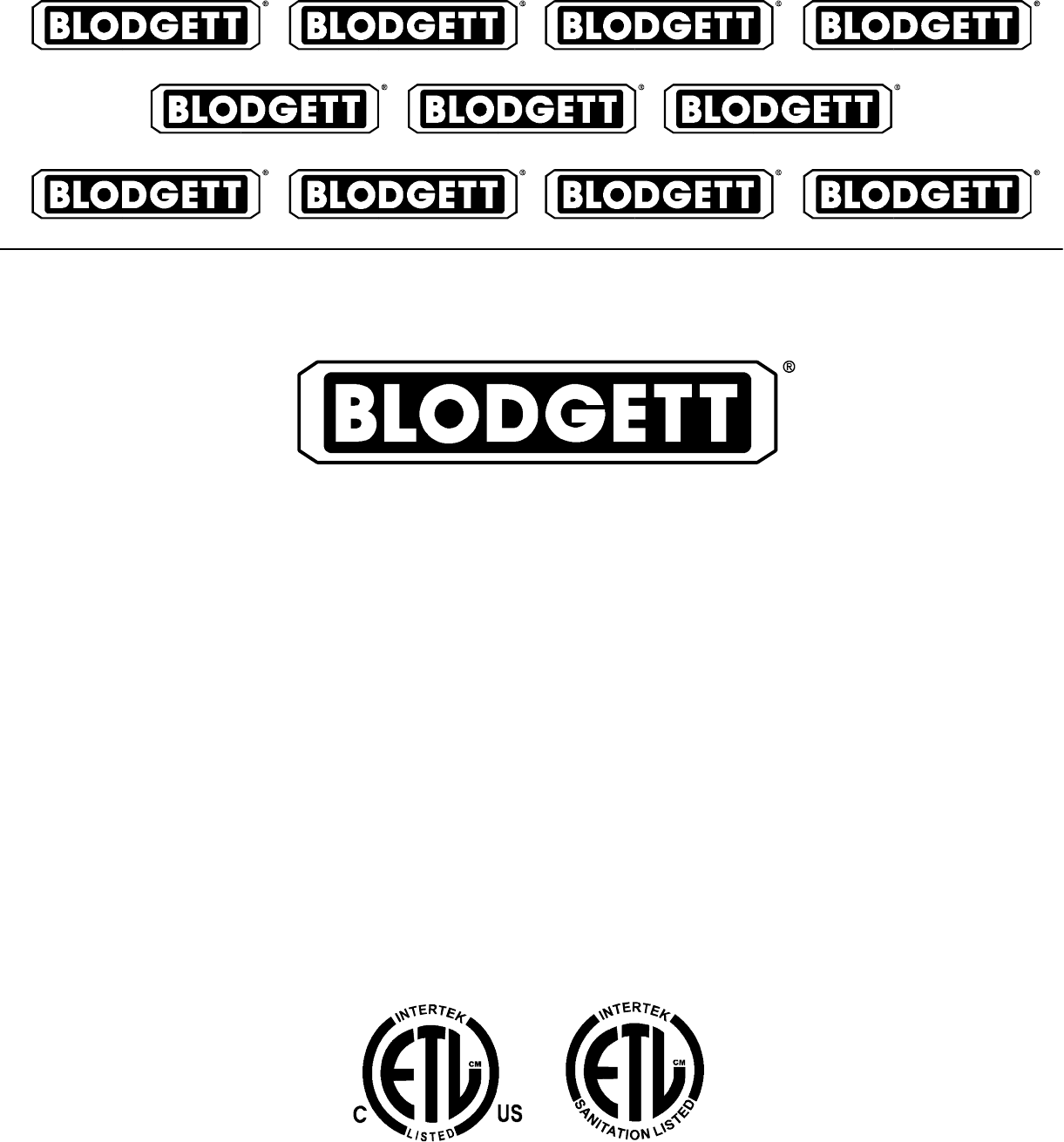
- MARK V XCEL 1
- IMPORTANT 2
- Serial Number: 4
- Your oven w a s installed by: 4
- Table of Contents 5
- Introduction 6
- Installation 10
- Operation 14
- Maintenance 35
- CUSTOMER 37
- WIRING DIAGRAM 37
Summary of Contents
BLODGETT OVEN COMPANYwww.blodgett.com44 Lakeside Avenue, Burlington, Vermont 05401 USA Telephone (800) 331-5842, (802) 860-3700 Fax: (802)864-0183PN 3
Installation6Oven AssemblyDOUBLE SECTION ASSEMBLY1. Secure the short legs to the bottom sectionsas described.2. Attach lower flue box to lower oven.3.
Installation7Utility Connections --- Standards and CodesTHE INSTALLATION INSTRUCTIONS CON-TAINED HEREIN ARE FOR THE USE OF QUALI-FIED INSTALLATION AND
Installation8Electrical ConnectionWiring diagrams are located in the controlcompartment and on the back of the oven.The electric motor, indicator ligh
Installation9Initial S tartupOVEN RESTRAINTIf casters are used in conjunction w ith a powersupply cord for movable appliances, a fixed re-straint shou
Operation10Safety InformationTHE INFORMA TION CONTAINED IN THIS SEC-TIONISPROVIDEDFORTHEUSEOFQUALIFIEDOPERATING PERSONNEL. QUALIFIED OPERAT-ING PERSON
Operation11Solid State Manual Control124356Figure 9CONTROL DESCRIPTION1. SELECTOR SWITCH --- controls power t o theoven for high fan, low fan or cool
Operation12Solid State Digital Control12345678910111213Figure 10CONTROL DESCRIPTION1. SELECTORSWITCH --- turns powerto the ovenon or off. Allows selec
Operation13Solid State Digital ControlPROGRAMMINGTo set the cook temperature:1. Press TEMP (9) key.2. Rotate dial (6) to enter temperature.To set the
Operation14Solid State Digital ControlCook with Pulse:NOTE: PULSE light is on when pulse mode i s onandoffwhenpulsemodeisoff.1. Turn the SELECTOR SWIT
Operation15Solid State Digital Control with Humidaire123456911871012131415Figure 11CONTROL DESCRIPTION1. SELECTOR SWITCH --- controls power t o theove
IMPORTANTFORYOURSAFETYDo not store or use gasoline or other flammable vapors orliquids in the vicinity of this or any other appliance.WARNING: IMPROPE
Operation16Solid State Digital Control with HumidairePROGRAMMINGTo set the cook temperature:1. Press TEMP (9) key.2. Rotate dial (6) to enter temperat
Operation17Solid State Digital Control with Humidaire5. Push START/STOP KEY (7). The timer beginstocount down the cook time. The oven willbeinpulsemod
Operation18CH- Pro3 (Solid State Programmable Digital Control)1152113465789101213141617Figure 13COMPONENT DESCRIPTION1. SELECTOR SWITCH --- controls p
Operation19CH-Pro3 (Solid State Programmable Digital Control)MANUAL OPERATIONNOTE: Press the arrow keys to change the cooktime and temperature at any
Operation20CH- Pro3 (Solid State Programmable Digital Control)PRO GRA MMIN G THE MANUAL KEY DEFAU LT1. Turn the SELECTOR SWITCH (1) to the de -sired p
Operation21Blodgett IQ2T Control3268115121315191671718141042019Figure 14COMPONENT DESCRIPTION1. OVEN POWER SWITCH --- controls power tothe oven.2. TOP
Operation22Blodgett IQ2T ControlOVEN OPERATIONOven Startup:1. Toggl e the PO WER SWIT CH (1) to ON.Theoven preheats to the lowest programmed firststag
Operation23Blodgett IQ2T Control3. Loadthe second product.Press the appropri-ate PRODUCT KEY (17). Press a SHELF KEY(18) to activate shelf timing.NOTE
Operation24Blodgett IQ2T ControlPROGRAMMING SINGLE STAGE RECIPESEntering the Programming Mode:1. Press and hold the PROG KEY (10). The topdisplay read
Operation25Blodgett IQ2T ControlProgramming the Shelf ID:TheShelfIDoptioncanbeturned onoroffforspe-cific product k e ys.NOTE: Shelf ID is not allowed
THE REPUTATION YOU CAN COUNT ONForover acenturyanda half,TheBlodgettOven Companyhas beenbuildingovensandnothing but ovens.We’ve set the industry’s qua
Operation26Blodgett IQ2T ControlPROGRAMMING MULTIPLE STAGE RECIPESEntering the Programming Mode:1. Press and hold the PROG KEY (10). The topdisplay re
Operation27Blodgett IQ2T ControlProgramming the Fan Cycle Time:There a re 3 options for fan cycletime: Pulse,Heatand Full. Pulse allows the fan to tur
Operation28Blodgett IQ2T ControlMANAGER LEVEL PROGRAMMINGEntering the programming mode1. Press the PROG KEY (10). The top displayreads CodE.2. Use the
Operation29Blodgett IQ2T ControlProgramming the shelf sensitivityThe controller allows the user to program a sensi-tivity value(0---9) for each shelf
Operation30General Guidelines for Operating PersonnelCOOK TIMES AND TEMPERATURESPreheating the ovenAlways preheat t he oven before baking or roast-ing
Maintenance31Cleaning and Preventative MaintenanceDAILY CLEANINGOven Cool Down:1. Turn the oven to COOL DOWN.NOTE: The doors may be opened to speed th
Maintenance32Troubleshooting GuidePOSSIBLE CAUSE(S) SUGGESTED REMEDYSYMPTOM: Heating elements do not come on.SOven not plugged in.SPower switch on the
CUSTOMERINSERTWIRING DIAGRAMHERE
Your Service Agency’s Address:Model:Serial Number:Your oven w a s installed by:Your oven’s installation was checked by:
Table of ContentsIntroduc ti onOven Description and Specifications 2...InstallationDelivery and Location 3...
Introduction2Oven Description and SpecificationsCookinginaconvectionoven differs from cookingina conventionaldeck orrangeovensinceheatedair is constan
Installation3Delivery and LocationDELIVERY AND INSPECTIONAll Blodgett ovens are shipped in containers t opreventdamage. Upondeliveryofyour new oven:DI
Installation4Oven AssemblySANITATION BOLTSThese bolts are required by NSF to block any ex-posed hole on the back of an oven. This includes:Dany unit,
Installation5Oven AssemblyLEG ATTACHMENT1. Lay the oven on its back.2. Align the threaded stud in each leg with thenut located inside each bottom corn
More documents for Ovens Blodgett Mark V XCEL

 (24 pages)
(24 pages) (51 pages)
(51 pages)



 (58 pages)
(58 pages)







Comments to this Manuals